Let Sharif Conceptual Search do your site's search
Benefits of Sharif
Increasing User Interaction and Attraction
Easy Setup
Pay As You Go
You can create a project for just a few hours and only pay for those few hours.
Sharif's Distinctive Features
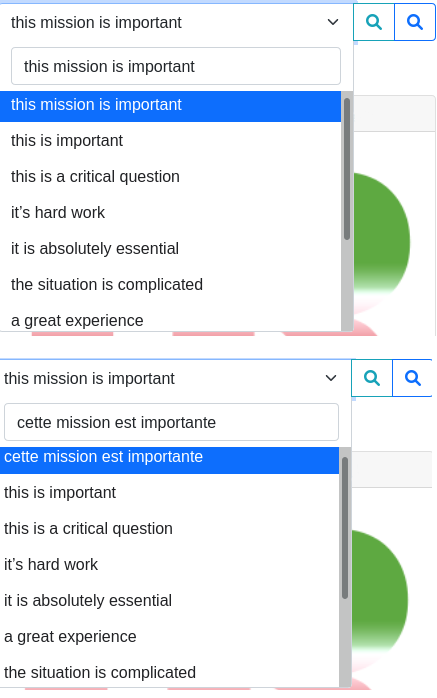
Conceptual Search Service
In addition to the very precise lexical search provided, the conceptual search understands the meaning of the searched phrase in seventy common languages of the world and provides semantically similar phrases.
For example, by searching for the word drugs, if this word does not exist in your texts, the lexical search engines will not return any results. If the Sharif conceptual search engine can provide, for example, Pharmaceutical in the recommended results.
This technology, developed on the basis of the latest artificial intelligence technologies, is our key differentiator.
Conceptual Search in Native Language
In Sharif's conceptual search, we are not satisfied only with understanding the words, phrases and sentences of the searched language. Your users can search their conceptual query in their native language in seventy common languages of the world!
In addition, conceptual search results can also be presented in seventy different languages in your site content!
Conceptual Recommender Service
This service provides real-time conceptual recommendations (from the terms of your site) to your users as they type their query. This is while Google only recommends terms that other users have already searched for. From this point of view, the recommendations that we provide to your users are completely specific to your site.
Intelligent question answering
Smart question answering from the content of your
documents/web pages (Custom GPT Chat).
Speach to Text
Extracting the text of videos and audio files in different
languages (automatic language detection) and search among
them.
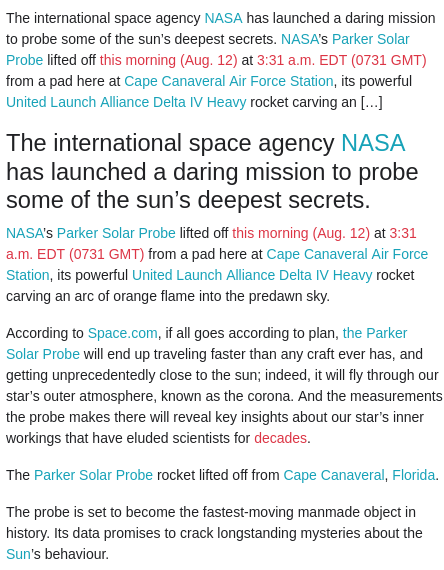
Intelligent Recognition of Text Entities
Names of persons, places, organizations and products in the content of your submitted pages are recognized in seventy common languages of the world (completely intelligently). Accordingly, after a few minutes, all the entities in the Sharif saved version, which is a reconstructed version of your pages, will become a searchable link (on your own site) and will enliven your texts.
Sitemap Crawl
The Sharif crawler allows you to run a dedicated Sharif search engine on your site without writing a single line of code to connect to the Sharif API. After requesting to crawl your sitemap, Sharif crawler will add all previous pages of your site to your project. Just put the search bar code on your site.
Precise & Quick
According to their policies, search engines like Google and Bing may not index many of your site's pages, or they may index them very late. After submitting each of your pages, Sharif will do it for you completely in almost real time and you can see the content of your new page in the search results of your site within seconds.
WordPress Plugin
Everything is already prepared for you, without having to write a single line of code! This plugin has already developed for you everything you need to send texts, get conceptual recommendations and search. Just install it!
Monthly Gift for Site Administrators
In addition to adding the deposit amount to your credit in each payment, a gift code worth 10 percent of this amount is automatically added to your credit. (can be used to pay for all projects)